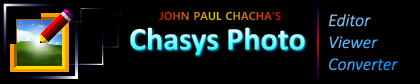Online Help for Chasys Photo: SDK - Callback Suites - pi_StateStore
|
|
Copyright © John Paul Chacha, 2001-2025 The information herein is subject to
change without any notice. The author makes no guarantees as to the completeness of this documentation.
|