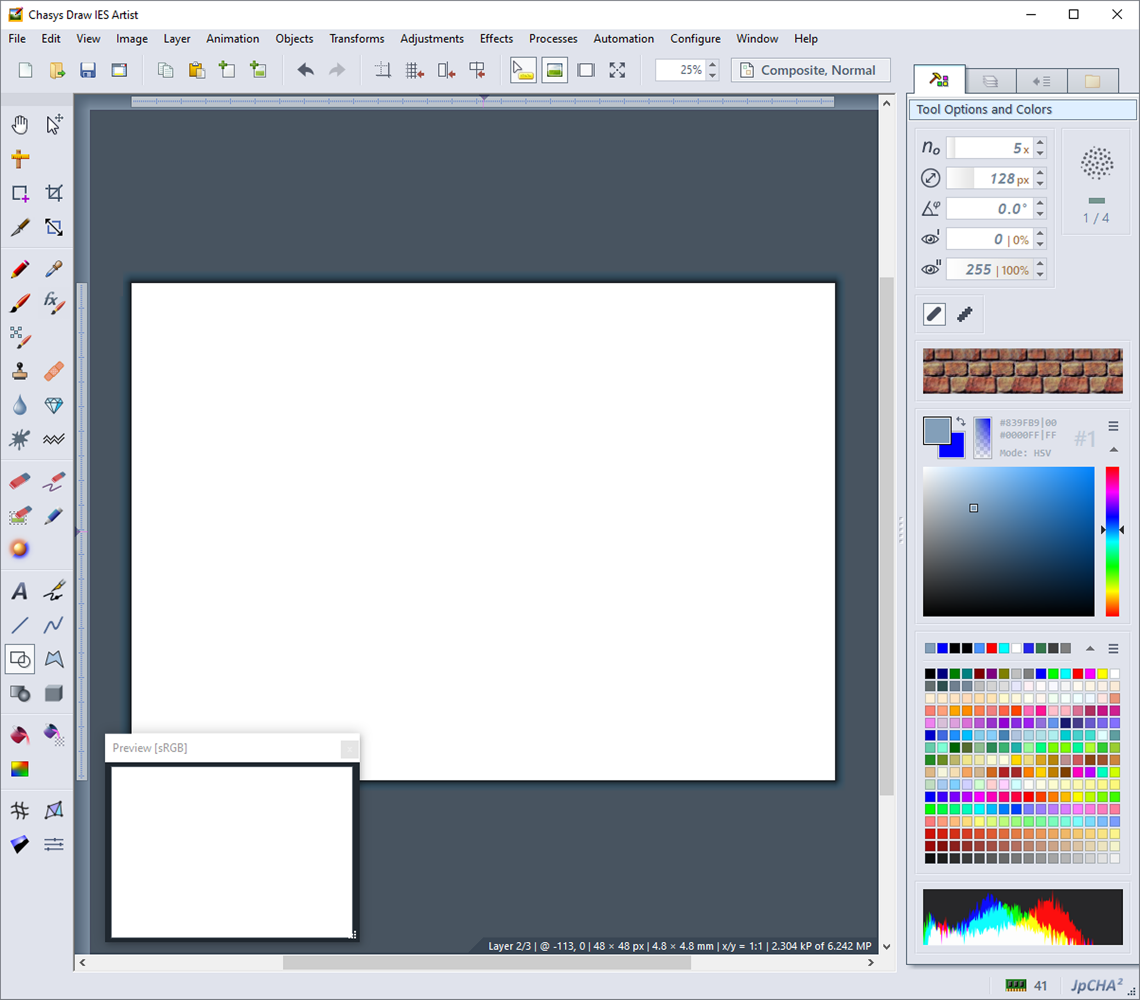Chasys Photo is a suite of image editing applications including a layer-based image editor with adjustment layers, linked layers, timeline and frame-based animation, icon editing, image stacking and comprehensive plug-in support (Chasys Photo Editor), a fast image viewer (Chasys Photo Viewer) and a fast multi-threaded image file converter (Chasys Photo Converter) , with RAW image support in all components. It supports the native file formats of several competitors including Adobe Photoshop, Affinity Photo, ArtWeaver, Corel PhotoPaint, FireAlpaca, GIMP, Krita, Paint.NET, PaintShop Pro and Pixlr, and the whole suite is designed to make effective use of multi-core processors, touch-screens and pen-input devices.
Designed under the mantra of “unique, flexible and powerful”, Chasys Photo takes a radically different approach to image editing with the aim of opening up new possibilities for those who dare to be different.